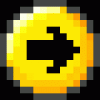برنامج حذف البرامج المستعصية Smarty Uninstaller 2009 Pro 2.5.2
![[صورة: smarty10.jpg]](http://i84.servimg.com/u/f84/11/44/38/35/smarty10.jpg)
![[صورة: t7hbo310.jpg]](http://i84.servimg.com/u/f84/11/44/38/35/t7hbo310.jpg)
تحميل البرنامج: من هنا او من هنا
![[صورة: smarty10.jpg]](http://i84.servimg.com/u/f84/11/44/38/35/smarty10.jpg)
![[صورة: t7hbo310.jpg]](http://i84.servimg.com/u/f84/11/44/38/35/t7hbo310.jpg)
كود :
Powerful professional uninstall manager with intuitive and easy to use interface! Manage and completely remove Windows® applications from your PC (all files, shortcuts and registry entries). Make an applications uninstall with invalid uninstaller, clean up hard drive and registry! Easy to use and modern user interface allows to comfortably work with Smarty Uninstaller! Very fast and reliable. More comfortable solution than regular Windows Add/Remove. Multilanguage support. At this time translated to 27 languages! At most cases Windows applications are very complicated. They put large number of traces to your system. Especially that refers to such things as entries in Windows Registry, Program Files and Shortcuts. In general the problem lies in Uninstaller (simply, an uninstaller is the opposite of an installer. During the uninstallation, the uninstaller removes all the components which were installed) that can't properly remove all traces in Windows.
Also some users simply doesn't use uninstaller! They just delete the application program files from hard drive. Other traces still stays untouched! Large amount of junk traces will make your PC much slower. Smarty Uninstaller 2009 will help you to avoid all these problems and much more.
FEATURES:
Smarty Uninstall - COMPLETELY removes applications from your PC (all files, shortcuts and registry entries)
Smarty Analyzer will deeply scan your computer for traces left by selected application.
Smarty UI - easy to use and modern user interface allows to comfortably work with Smarty Uninstaller!
Smarty Cache - makes Smarty Uninstaller very fast and reliable. Much faster solution than regular Windows Add/Remove.
Smarty Protection feature - this feature will protect critical system components. You will not be able to delete system files accidentally or in any other way.
Smarty Groups - allow you to organize applications list into logical groupings. This will make your work more flexible and organized.
Smarty Drag-Drop - uninstall applications using drag-drop and context menu! Just drop application's icon to the Smarty Uninstaller icon on the desktop. Or choose appropriate command in context menu (Right mouse click).
Smarty Reports - Create and Print detailed reports about installed applications.
Create a queue of applications for analyzing or uninstalling (you can select more than one application at same time)
Force uninstalling applications with broken uninstaller! Complete uninstall.
Automatically detects invalid installations and give ways to fix them
Detailed information about application (Name, Version, Size, Install location etc.)
Backup your system directly from Smarty Uninstaller.
Useful tips and detailed Help - provide you with all information you need to work with it.
Multilanguage interface! Translate to your language and get it for free!
Fast search feature allows to quickly find application you need.
Compatible with: Windows XP Pro/Home (32-bit/64-bit), Windows 2000, Windows 2003 Server, Windows 98/ME, Windows Vista (32-bit/64-bit), Windows 7.
Changes in Version 2.5.2 - August 2009:
Important improvements to the Smarty Analyzer feature (this feature scans your computer for traces left by the applications.).
Secure Delete checkbox (on the Cleanup Confirm window) remembers the selected state.
Analyze/Cleanup window remembers the last window size correctly.
Other minor optimiztions and improvements.تحميل البرنامج: من هنا او من هنا