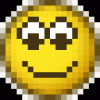بسم الله الرحمن الرحيم
السلام عليكم ورحمة الله وبركاته
اقدم بين ايديكم وحصرى جدا لأعضاء منتدى الدعم العربى الدورة التعليمية لبرنامج الدريم ويفر
Lynda.com - Dreamweaver 8 Essential Training
![[صورة: macrodreamweaver.gif]](http://mybbpics.googlepages.com/macrodreamweaver.gif)
واليكم محتوى الدورة بالأنجليزية
تحياتى
السلام عليكم ورحمة الله وبركاته
اقدم بين ايديكم وحصرى جدا لأعضاء منتدى الدعم العربى الدورة التعليمية لبرنامج الدريم ويفر
Lynda.com - Dreamweaver 8 Essential Training
![[صورة: macrodreamweaver.gif]](http://mybbpics.googlepages.com/macrodreamweaver.gif)
واليكم محتوى الدورة بالأنجليزية
- Background
- HTML vs. XHTML
- What is CSS؟
- What is DHTML؟
- What is JavaScript؟
- File naming conventions
- What is an index page؟
- HTML vs. XHTML
- Interface
- Setting up your workspace
- The Start page
- Windows and Mac differences
- The Insert bar
- The Properties Inspector
- The Document toolbar
- The Document window
- Panel and panel groups
- Saving workspace layouts
- How to define your browser of choice
- Setting up your workspace
- Site Control
- Defining a site
- File and folder management
- Understanding path structure
- Adding content to the site
- Creating a site map
- Defining a site
- Document Basics
- Creating a site from nothing
- Creating and saving a new document
- About DOCTYPEs
- Assets panel
- Inserting images
- Inserting text
- Aligning text and images
- Page properties
- Using meta tags
- Creating a site from nothing
- Linking
- Link basics
- Linking with Point to File
- Linking to new source files
- External links
- Link colors
- Creating email links
- Named anchors
- Image maps
- Link basics
- Typography
- Font vs. CSS
- HTML format preferences
- Text size
- Setting font faces
- Text color
- Paragraph formatting
- Formatting text in tables
- Working with Flash text
- Font vs. CSS
- CSS Essentials
- About CSS
- CSS preferences
- Redefining HTML tags
- Class styles
- Link styles
- Setting margins and borders
- Exporting and linking to external style sheets
- About CSS
- Tables
- What is a table؟
- Selecting table regions
- Pixel-based tables
- Percentage-based tables
- Nesting tables
- Formatting tables
- Inserting tabular data
- CSS table borders
- Creating tables with rounded corners
- What is a table؟
- Layout
- Tracing images and layers
- Adding layers
- Modifying layers
- Converting layers to tables
- Layout mode
- Tracing images and layers
- Rollovers
- About rollovers
- Creating a simple rollover
- Creating pointer rollovers
- Creating multiple-event rollovers
- Inserting a navigation bar
- About rollovers
- XHTML
- The Code toolbar
- The Quick Tag Editor
- Using the quick tag editor and tag chooser
- Adding XHTML using a code snippet
- Cleaning up XHTML
- Cleaning up HTML from Microsoft Word
- The Code toolbar
- Forms
- About forms
- Adding text fields
- Adding a pop-up menu
- Adding checkboxes
- Adding radio buttons
- Adding submit and reset buttons
- Styling form elements with CSS
- Creating a jump menu
- About forms
- Essential Behaviors
- Opening a new browser window
- Validating text fields
- Creating a pop-up message
- Extending Dreamweaver
- Opening a new browser window
- Fireworks Integration
- External image editor preferences
- Editing images with built-in Fireworks 8 tools
- Inserting Fireworks HTML
- Adding a Dreamweaver 8 pop-up menu behavior
- External image editor preferences
- Templates and Library Items
- Templates in action
- Creating a new template
- Modifying a template
- Adding repeating regions
- Library items
- Templates in action
- Automation
- Using the History panel
- Saving History Steps as Commands
- Using Find and Replace
- Creating a Web photo album
- Getting more Commands
- Using the History panel
- Accessibility
- W3C accessibility guides
- Accessibility preferences
- Inserting accessible images
- Inserting accessible tables
- Inserting accessible forms
- W3C accessibility guides
- Inserting Media Objects
- About media objects
- Linking to media objects
- Embedding audio and video files
- Setting parameters
- Creating a click-to-play movie
- Inserting Flash content
- Inserting Flash Video
- About media objects
- Getting it Online
- Getting site reports
- Checking links sitewide
- Signing up with Tripod
- Entering remote info
- Publishing your site
- Updating and publishing pages
- Getting site reports
- هذا هو اهم محتوى الدورة التعليمية للدريم ويفر من شركة Lynda.com ويمكنك قرأتها بالتفصيل من هنا
- معلومات ملفات الدورة
- نوع الملف: تورنت
- حجم الملفات قبل فك الضغط: حوالى 873 ميجا بايت
- حجم الملفات بعد فك الضغط: CD 1: 656 MB, CD 2: 602 MB
- نوع الضغط: RAR
- التحميل بالمرفقات
- نوع الملف: تورنت
تحياتى