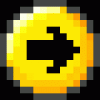مجموعة جديدة من ادوات الفوتوشوب - فرش و استايلات و غيرها
![[صورة: pHI2AEYE.jpeg]](http://lookpic.com/i/259/pHI2AEYE.jpeg)
رابط التحميل:
http://hotfile.com/list/246016/262d2c3
![[صورة: pHI2AEYE.jpeg]](http://lookpic.com/i/259/pHI2AEYE.jpeg)
كود :
How to use:
Loading Brushes into Photoshop:
Posted Image
From the Brushes Palette in Photoshop, click the small arrow in the upper right corner of the palette, and choose load brushes.
Locate the directory where you have stored the brushes (.abr files) and select the file you want and click "load".
The brushes will be added to the current brushes.
How to use styles:
Place the *.asl files into:
Program Files\Adobe\Adobe Photoshop X\Presets\Styles where X is the version number for your version of Photoshop.
How to use Gradients:
Place the *.grd files into:
Program Files\Adobe\Adobe Photoshop X\Presets\Gradients where X is the version number for your version of Photoshop.
To load a file, go to the Gradients palette, then click the small arrow in the top right corner and choose one of the gradient sets collections from the menu.رابط التحميل:
http://hotfile.com/list/246016/262d2c3