بسم الله الرحمن الرحيم
حصرى جدا لأعضاء منتدى الدعم العربى Lynda.com - Flash Professional 8 Essential Training
واليكم محتوى دورة الفلاش الأحترافية
![[صورة: macroflash8ess.gif]](http://pepotiger.googlepages.com/macroflash8ess.gif)
حصرى جدا لأعضاء منتدى الدعم العربى Lynda.com - Flash Professional 8 Essential Training
واليكم محتوى دورة الفلاش الأحترافية
![[صورة: macroflash8ess.gif]](http://pepotiger.googlepages.com/macroflash8ess.gif)
- Overview
- File types
- Bitmaps vs. vectors
- Flash 8 vs. Flash Professional 8
- What's new in Flash Professional 8
- File types
- Interface
- The Start page
- The default workspace
- Interface management
- Essential preferences
- Finding help
- The Start page
- Drawing and Color
- Drawing with the Pencil tool
- Modifying lines
- Drawing with the Pen tool
- The Oval and Rectangle tools
- The Free Transform tool
- Modifying and optimizing shapes
- The Brush tool
- The Lasso tool
- The Eyedropper tool
- Using the Color Mixer and creating gradients
- Adding and importing colors to the Color Swatches panel
- Grouping and ungrouping objects
- Object-based undo
- Drawing with the Pencil tool
- Animation Essentials
- Movie properties and frame rate
- Timeline, frames, and keyframes
- Deleting, copying, and reversing frames
- Testing movies
- Frame by frame animation
- Movie properties and frame rate
- Shape Tweens
- Shape tweening
- Shape hinting
- Shape tweening text
- Editing multiple frames
- Animating gradients
- Shape tweening
- Libraries, Symbols, and Instances
- Creating Symbols
- Alternate methods for creating and editing Symbols
- Working with the Library
- Creating Symbols
- Motion Tweens
- Basic motion tweens
- Tweening effects
- Editing multiple frames
- Motion Guides
- Motion tweening text
- Easing
- Custom easing controls
- Basic motion tweens
- Timeline Effects
- Adding, editing, and removing Timeline Effects
- Adding, editing, and removing Timeline Effects
- Masking
- Masking
- Animated masks
- Masking
- Type
- Text overview
- Text options
- Aliasing options
- Spell checking, and Find and Replace
- Text overview
- Bitmaps
- Importing and compressing
- Bitmap sequence
- Bitmap fills
- Tracing bitmaps
- Changing opacity of bitmaps
- Importing and compressing
- Filters and Blend Modes
- Working with Filters
- Working with Blend Modes
- Working with Filters
- Buttons
- Button types
- Basic buttons
- Rollover button
- Rollover button with down state
- Invisible button
- Button types
- Movie Clips
- What are Movie Clips؟
- Modifying Movie Clip instances
- Animated rollover buttons
- What are Movie Clips؟
- ActionScript Essentials
- Time-based vs. user-based actions
- Actions panel
- Script Assist
- Stop on frame
- GetURL
- Slide show
- Creating a pop-up menu pt. 1
- Creating a pop-up menu pt. 2
- Creating a pop-up menu pt. 3
- Scrolling text
- Controlling Movie Clips
- What are Scenes؟
- Loading SWFs
- Loading JPEGs, GIFs, and PNGs
- What is a preloader؟
- Building a simple preloader pt. 1
- Building a simple preloader pt. 2
- Building a simple preloader pt. 3
- Behaviors
- Time-based vs. user-based actions
- Components
- What are Components؟
- The UI Scrollbar Component
- What are Components؟
- Sound
- Importing sounds
- Supported formats
- Sound on buttons
- Music on/off button
- Importing sounds
- Video
- Importing and compressing video
- Using the Flash 8 Video Encoder to compress video
- Importing and compressing video
- Publishing
- Publishing content
- Creating a projector
- FS commands
- The Bandwidth Profiler and simulating a download
- Generating a size report
- The Flash Player Detection Kit
- Publishing content
- Accessibility
- Making Flash content accessible
- Making Flash content accessible
- Templates
- Using the built-in templates
- Using the built-in templates
- يعنى بأختصار هاتتعلم تصمم موقع كامل متكامل بالفلاش!!! وانا نفسى رأيت نتائج على هذه الدورة مواقع كلها تعمل من خلال فلاشة حجمها لا يتعدى الـ 160 كيلو بايت!!!!!!!!!
التحميل اضغط هنا
- يعنى بأختصار هاتتعلم تصمم موقع كامل متكامل بالفلاش!!! وانا نفسى رأيت نتائج على هذه الدورة مواقع كلها تعمل من خلال فلاشة حجمها لا يتعدى الـ 160 كيلو بايت!!!!!!!!!




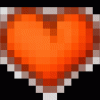
 مرسي
مرسي
![[صورة: mybbsig.gif]](http://mybbpics.googlepages.com/mybbsig.gif)
![[صورة: 942888743.gif]](http://www4.0zz0.com/2008/03/04/00/942888743.gif)

![[صورة: 124429204046f3f632a63cb.gif]](http://www.openiu.com/upload/070921/124429204046f3f632a63cb.gif)