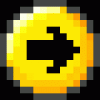افضل مشغل دي في دي Cyberlink PowerDVD 9 Build 1719.0 كامل
![[صورة: t6fns7.jpg]](http://i29.tinypic.com/t6fns7.jpg)
رابط التحميل: من هنا
تحياتي
![[صورة: t6fns7.jpg]](http://i29.tinypic.com/t6fns7.jpg)
كود :
The Best Blu-ray/DVD Player Software Today
World-renowned PowerDVD 9 delivers outstanding Blu-ray and DVD movie playback quality on your PC.
* new Unparalleled HD movie experience: The best video quality today with incomparable support for all HD video formats like AVCHD, AVCREC, MPEG-4 AVC (H.264), MPEG-2 HD and WMV-HD
* new HDMI 1.3 Support: HDMI (High-Definition Multimedia Interface) simultaneously transfers 8 channels of audio over a single cable
* new PC friendly: Play your HD movies on high or low spec CPUs
* High-Def Home Theater Audio: Supports Dolby TrueHD and DTS-HD
TrueTheater Technology for your DVDs
Maximize the DVD experience with 2 new TrueTheater technologies:
* new CyberLink TrueTheater* HD: Presents movies the way they were meant to be, in picture-perfect quality on your HDTV. Utilizing an advanced upscaling algorithm
* new CyberLink TrueTheater* Motion: By utilizing a frame rate upconversion technology, TrueTheater* provides a smoother, judder-free playback TrueTheater, Stretch, Lighting and Surround
Smart Navigation
Explore your favorite movies with cool and exciting smart features including two new innovations that make the PowerDVD playback software movie experience even more memorable. FancyView for animated browsing and the Cinema playback mode tailored for home theater environments
* new FancyView navigates in an animated fashion: FancyView introduces an entirely unique perspective when you are browsing movie titles, chapters, and special features
* new Cinema playback mode: Switch seamlessly between playback modes for larger displays, easier remote control operation, and enable Blu-ray playback in Microsoft Windows Media Center
Features for Movie Fans
If you love watching movies, then PowerDVD 9's Movie Collection feature is perfect for amassing tons of movie facts & figures, trivia, reviews & ratings, and lots more. Then, upload it to the world by sharing on MoovieLive, the global community where PowerDVD users reside
* Movie Collection: Often imitated, never duplicated, start your own today and watch it thrive with the more movies watched
* Remix Your Movies: Think you can do better than the major movie studio bigwigs? Jump right in with PowerDVD by creating your OWN movie remixes for explosive box office hits or all-time classics
* MoovieLive Celluloid Community: PowerDVD users' favorite web site, instantly share your recommendations and thoughts after synchronizing your movie collection to your MoovieLive account
Tweaked Preactivated Setup:
Installs the Ultra Version - Pre-Activated with Advance Audio Pack
The MoovieLive and Movie Remix features are disabled by default
Doesn't install the Google Toolbar & Cyberlink's RichVideo Service
Pre-registered Setup - No annoying Registration Reminder popups
Sets the cursor hide time in Full Screen to 1 second (default= 3)
Changelog Build 1719 (2009-05-22):
* Windows 7 32-bit/64-bit compatibility support with High DPI solution
* Vista 64-bit compatibility support
* NVIDIA CUDA optimization for TrueTheater HD
* Netbook/Nettop small display resolution support
* Intel GMA500 (Menlow) platform support
--------------------------------------------------------------------------------
Note about virus warnings: If you get a trojan or virus warning then it's a false positive! - I've added nothing!!
You get exactly the same warning when you download and install the trial version because it's the same setup.
I only removed & modified some files to disable MoovieLive, MovieRemix + RichVideo & to make it pre-activated.
Here's how to check the Digital Signatures:
- Extract Setup.exe with 7-zip and open the directory where you extracted the files
- Right click on any exe file, select properties and click on the Digital Signatures tab
- Double click on the Signature and read the line below "Digital Signature Information"
- If it says that the Digital Signature is OK, it means that the file isn't altered.
- Click on the "View Certificate" button for more information
Installation Info:
For PowerDVD 9: UnRAR and Run SetUp.exe.
For Skins and Tweak Pack: Read ADHDerbyPowerDVD9TweakPack.txt (follow it exactly).رابط التحميل: من هنا
تحياتي